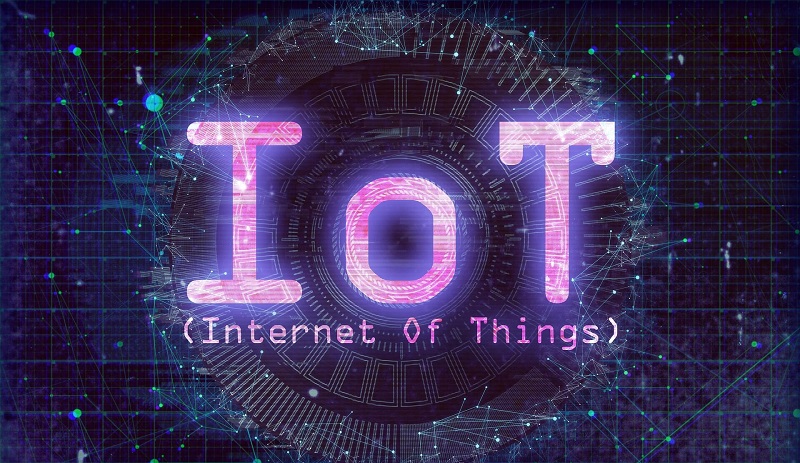Email security: 5 techniques to protect your account

In 2018, e-mail services are among the most risky goals of hackers, so it is essential for both companies and individuals to take all necessary measures for email security. Here in this article you will find 5 techniques to protect your e-mail accounts from cyber-attacks and unauthorized access attempts.
A malware sent via emails can be devastating
Phishing emails sent to employees often contain malware within attachments designed to look like legitimate documents or include hyperlinks that lead to infected websites. As you probably know, opening an e-mail attachment or clicking on a link in an e-mail is enough to compromise your account and your computer.
Phishing emails can deceive recipients and request sensitive information
Usually those who try to compromise your e-mail account are masked by a legitimate subject: either a trusted contact or a company / company with whom you have contacts. For this reason, usually, we tend to lower our guard and make mistakes with serious consequences for our privacy.
Phishing attacks against companies often target departments that handle sensitive personal or financial information. In addition to impersonating well-known sellers or business executives, hackers, within phishing emails, will try to instill a sense of urgency to put pressure on their goals and, unfortunately, this increases their success rate.
Phishing emails sent to steal relevant information typically require recipients to confirm their login information. For example, they require entering passwords, personal codes, bank account numbers and even credit card information.
Some of these also link to counterfeit websites (so-called mirrors) that look exactly like a respectable salesman or business partner to trap victims in the insertion of personal or business information.
These new data confirm a recent Proofpoint research that shows that over 90% of companies have been affected by email fraud in the first three months of 2018, with an increase in the total number of attacks of 103% year on year.
Email Security: 5 effective techniques
The information contained in this section will offer basic security tips, highlighting the security measures of e-mail that you should have immediately. If you have not already done the following actions, you should start as soon as possible.
1) Email security: Use a complex and unique password
A secure password is almost impossible to guess without some insights. The only way a hacker can intrude into your system is if he uses specialized software to identify the password that will be executed through millions of combinations (brute-force attack).
The more complex the password, the longer it takes for a software to find it. To create a complex password …
- Use uppercase and lowercase letters
- Use numbers and special characters
- Use random numbers and letters instead of meaningful words
- Never use a birthday date, a city name, school, university or your brand name
- Avoid replacing numbers with letters
- Think in terms of sentences rather than words
2) Email security: Use two-factor authentication
It might seem like a technical solution, but two-pass authentication is simple enough to set up and provides an extra layer of protection. Surely your e-mail client allows you to activate this service.
On the official website of 1 & 1, one of the leading web hosting providers in the world, you can find an excellent article that effectively explains how to protect your email account with two-factor authentication. Within the 1 & 1 article the advantages and importance of this procedure are explained.
The concept is simple and is an excellent solution to prevent data loss as it makes life much more difficult for hackers and those looking to take a sneak peek at your emails. Even if someone is able to guess or recover the password on your account, two-factor authentication will force it to enter a unique code to gain access to your profile. This code is usually sent to your phone via a text message.
3) Email security: How to protect yourself from phishing emails
The phishing is a technique as simple as (unfortunately) effectively used by many hackers to deceive and steal sensitive information from the victim who takes the bait the trap.
The process usually works like this …
- The hacker sends an e-mail containing a link to a site you know.
- The victim clicks on the link and links to a very similar (sometimes almost identical) website to what he already knows. Often it is the portal of his bank or similar, but the site is false.
- The victim then enters the email address and password to log in to their account.
- The fake phishing site steals the email and password to send it to the hacker.
The main problem is when, assuming a similar situation within a company, everyone in the office uses the same password. Among other things, phishing attacks are no longer as obvious as some years ago. The hackers are becoming more sophisticated, making it difficult to identify the trap unless you pay attention to detail.
Very often, however, there will be grammar errors, even slight as words and verbs without accents or “h” where necessary and incorrect punctuation. Always remember that if you should receive e-mails from your credit institution where personal data and private codes are required, it is advisable to contact the bank to confirm the authenticity of the message. This way you can avoid huge damage.
4) Email security: Do not open unknown attachments until after an anti-virus check
Normally it is not a problem to open attached files if we were already waiting for an email. However, beware of messages that come from an unknown source and contain attachments to open.
First of all, analyze …
- Sender. Is it a suspicious e-mail address?
- Content. Is absent? Is it written in an ungrammatical Italian or in a different language?
- Attached file. Always check the name that was given to the document and especially the extension.
After these precautions dictated by common sense (always the best antivirus!) You should consider the use of antivirus software and anti-malware for email security, so as to scan all correspondence and implement advanced anti-spam filters.
If the antivirus warns you of a problem, you can delete the message, block the sender and protect your account and avoid a data security breach.
5) Email security: Never click “Cancel subscription” in spam emails
Let’s assume for a moment that an email was able to pass the spam filter and anti-virus programs. Open the message and it looks like a phishing scam or something like that. Find a link to unsubscribe at the bottom of the page and images are more than normal click on it to prevent the receipt of further messages from the unwanted source. They were wrong: Be sure to never click on links classic UNSUSCRIBE. Hackers almost always enter a malicious hyperlink there.
The link could also provide hackers with a backdoor in your system, so pay close attention. Simply mark the message as spam, so that your spam filter will reveal it next time, then click on Delete.